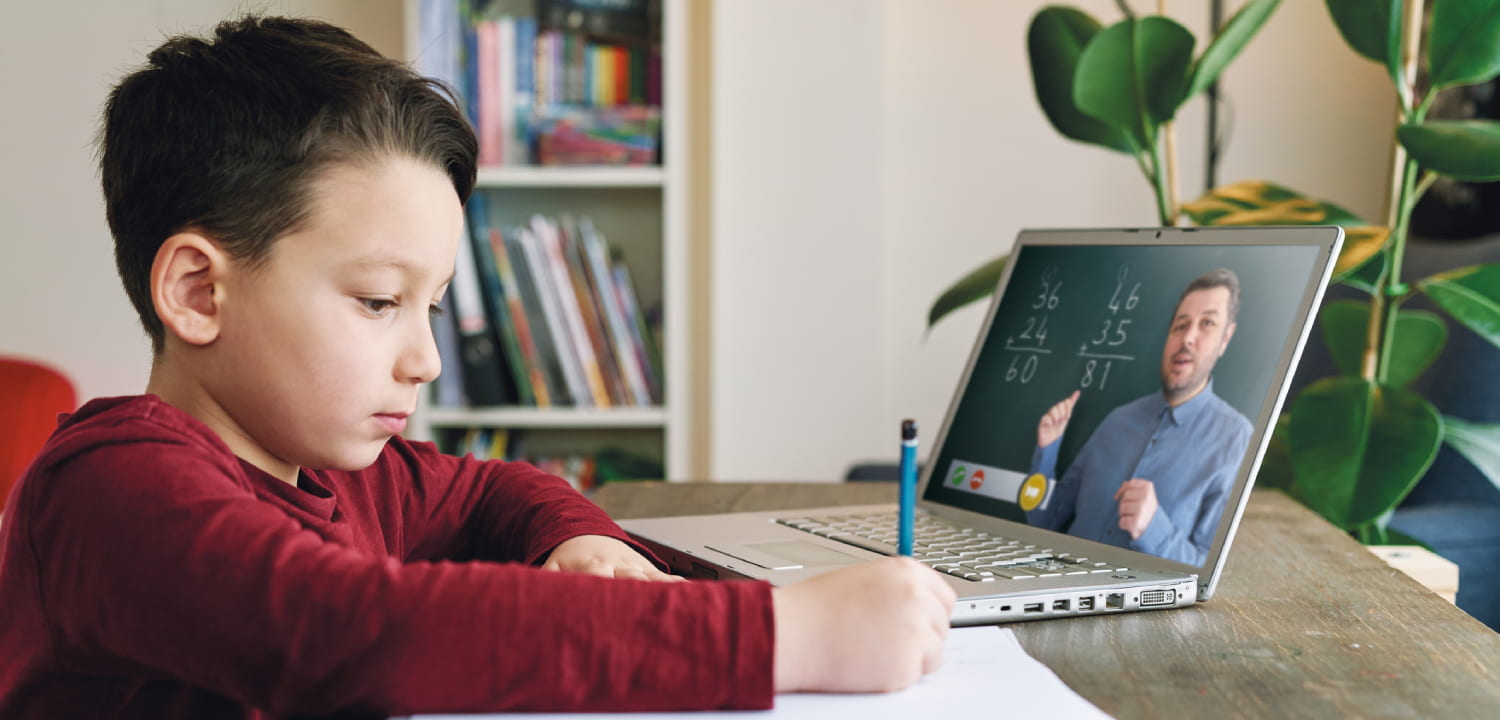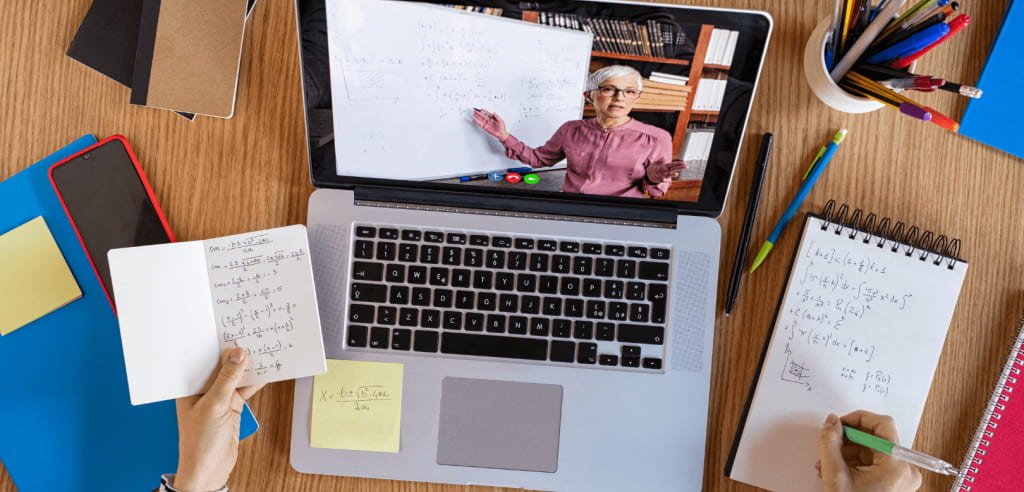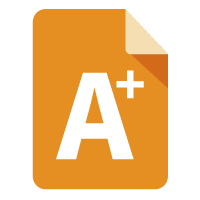Are you looking for ICT tools for teachers that will help to improve your classes? If so, then this is the article you’ve been looking for.
As education develops and starts to benefit from technology, ICT resources are becoming increasingly more present in classrooms around the world. So, if you’re a teacher, you shouldn’t lose sight of them.
How to use ICT tools in teaching and learning?
In this article, you’ll find platforms and apps that will help you plan your classes, evaluate your students’ work, encourage collaborative work, and foster creativity.
Organizing and managing time in and out of the classroom is essential for teachers to perform all their necessary tasks, prepare their lessons well in advance, and create truly effective classes.
For this reason, the team at Pedagoo propose a total of 10 ICT tools that will help you to create presentations quickly, prepare classes, and organize your material in a virtual space, among others.
How is ICT useful for a teacher?
With these ICT tools for teachers you can:
- Create online presentations.
- Concept maps.
- Make collaborative documents.
- Organize tasks.
- Propose activities that encourage student participation.
- Even evaluate them in an original and fun way.
The 10 most commonly used ICT tools for teachers
- Genially: excellent for creating different content in which interactivity and information are highly valued. Perfect for classroom use, getting students hooked, and explaining full lessons with a single image.
- Microsoft Teams: the perfect tool to bring all your content together in one place. Integrated into Office 365, it’s Microsoft’s solution for encouraging collaborative work. Create teams in each classroom where class jobs are shared, assignments are given out, and other participants can chat.
- Kahoot: allows you to create quizzes that serve to test students’ knowledge or review content that has already been worked on in the classroom. There are four types of tests: contest, puzzle, debate, and survey. Games can be projected on a screen, making the entire class participate and having students respond from their computers or mobile devices.
- Dropbox: this accommodation space has different tools to save files such as documents, images, and presentations. But storage is not your only feature, as it allows you to synchronize folders with classmates, students, and family members. You can also talk to other users through the feedback system and access it from different devices.
- We Transfer: ideal for exchanging files. Without having to be registered to an account, you can send files that do not exceed 20 GB, which really allows for professional use.
- Mindomo: one of the best resources for creating mental and conceptual maps. It allows you to create and collaborate online, synthesize ideas, analyze and generate new ones, and solve problems.
- Visual.ly : create and view infographics. In addition, it allows you to share the content you’ve created on social networks.
- Trello: the ideal place to organize your life. Notes, emails, reminders… Everything will be organized there in a very visual way.
- Feedly: with Feedly you can stay up to date with new content and news that are emerging in the world of education and use them in your classes.
- Clippings: perfect for reading on electronic devices and also underlining appointments and creating notes. It allows you to import clippings from your ebooks, and then select them and organize them into categories and tags.
Ok, but what if I want to evaluate from distance?
With Pedagoo, you can manage the entire evaluation process from a single platform. In this way, you have the possibility to easily create questions and exams, evaluate competencies of all kinds, and get results immediately.
Thanks to the technology implemented in Pedagoo, students improve their knowledge and teachers reduce their working time, as they are able to focus on teaching.
In addition, thanks to the new proctoring tool implemented on the platform, you will be able to monitor the online exams, confidently being able to avoid cheating. Therefore, it ensures the quality of the evaluation process without requiring the physical presence of either the student or the teacher in a given place.
Do you want to know how it works? Check it out in this video!