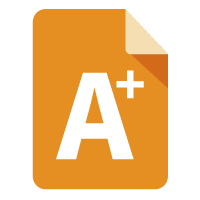Creating e-Learning content may seem like a very simple task at first, although doing it really effectively involves putting a series of techniques into practice.
On many occasions, we have the initial idea that creating e-Learning content is simply trying to capture on a screen everything we know about a certain topic. However, for the transmission of these knowledge or skills to be real, it must be accompanied by other aspects related to optimal planning, structuring and design of the content.
A clear example is that we can be great experts in a specific subject and create training courses of great value, but that fail to engage and capture the attention of our students. Many times we don’t know why, but it’s probably ineffective content creation.
5 tips for creating effective e-Learning content
- Keep in mind that creating e-Learning content is not simply digitizing content: face-to-face and online training have multiple differences, so the content used in one and the other cannot be identical.
- Make sure to carry out an optimal structuring of the contents: Those formations in which the contents are totally unstructured and lack logical organization do not make the student feel interested. The learning of your students requires that your content be perfectly structured, for example, from simpler to more complex.
- Invest a lot of time in design: Creating e-Learning content requires prior analysis, design and development of the final content. Initially, you should carry out an analysis regarding who the content is directed to and what you want to achieve with it. From there, you will begin to create your idea of content design, where you will begin to shape them. Finally, it will be time to develop them following the guidelines that you have defined. In many cases, the content creation process begins without a previous study, to save time or ignorance, but the results are not as effective.
- Take care to promote active and interactive learning: A training that uses only content consisting of text accompanied by an image on several screens with the same format does not usually achieve the expected results. We are all more likely to understand anything through active learning. Many courses do not provide their content with interactivity or elements that allow active learning, and it is a mistake. Therefore, when creating e-Learning content, you must incorporate elements that involve the student and make him interact with the screen, so that he stops being a mere spectator and becomes an active subject of his own learning process.
- Be sure to include a wide variety of content and resources: There are many resources that we can use in training. Betting on the variety of resources and content, manages to break the monotony and create content with a great visual component. Of course, you should not be obsessed with including too many different resources, remember many times, the simpler is better. Try to create varied, dynamic and visual content, but without overloading the pages or screens of your training with elements.
By putting these tips into practice, you will be able to create e-Learning content that is really effective for students, although you must accompany them with the most important thing: that the content is of quality and provides extra value to the user.
Pedagoo´s Authoring Tool: the best ally for content creators
Pedagoo’s Authoring Tool enables users to create e-Learning content, lessons, and courses using text, multimedia content, and user interactions. Furthermore, it is specially designed to help content creators easily create assessments without the need for advanced technical knowledge.
What are the advantages of choosing Pedagoo´s Authoring Tool?
- It offers you the possibility to create your own questions. Don’t waste a second and start creating your own questions using a tool with an interface designed specifically for content creators. Creating content with this tool is easy and no prior knowledge is required.
- Would you rather not have to create the questions? In that case, you will be able to use a wide selection of questions to choose from among the more than 18,000 technical questions that make up the MeasureUp catalog.
- Get organized efficiently. With the Pedagoo Authoring Tool you can organize content efficiently, create filters or search parameters to manage it and publish them for distribution in a very simple way.
- Set your own goals. You will be able to sort your questions by skill groups to detect areas of preparation or areas of improvement for its users.
- Get the most out of multimedia files. You will have the possibility to add multimedia files to your questions to make the user experience more enriching.
- Simple handling: to create the tests you will have a guide with all the steps, specially designed to simplify the process.
Contact us, and start creating the most effective e-Learning content with Pedagoo’s Authoring Tool!