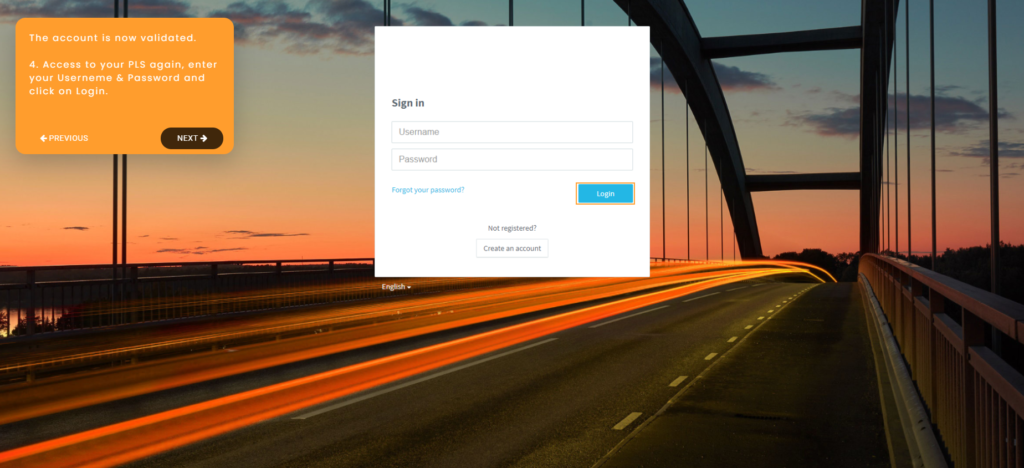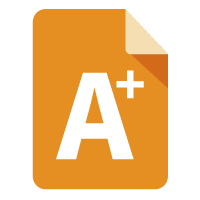Pedagoo welcomes its Knowledge Center, a platform that was created with the aim of offering help and support to our users in the most effective way.
It includes detailed information on the operation of each of the solutions that are part of Pedagoo, such as My Account, Learning Locker, Authoring Tool, Assessment Builder, Partner Portal and MeasureUp Catalog.
In the same way, users will be able to find complete answers to the most frequent questions according to their user profile, whether they are a student, teacher, content creator or belong to any company or human resources department.
Living the experience of each user profile step by step
In the user profile section, users can navigate between the different workflows that contain related articles according to their user profile:
Students can enjoy an interactive, step-by-step explanation that includes everything from how to create and validate an account or the process to register a key, to the exam modes they can choose.
With Pedagoo, teachers are able to share questions and existing exams within the organization and also analyse the results in each of their classes in an automated way using our analytical reports. At Pedagoo Knowledge Center, they can find a guided answer to everything related to the creation of groups, evaluations, keys and the analysis of all the data obtained in the evaluations.
The content creators‘ experience is totally related to the creation of exams and questions, so they can see the process from the moment of registration to the creation and publication of the tests.
For the evaluations to work effectively, the figure of the Key Creator must know in detail all the functions at his disposal. For this reason, through his user experience guide, he will be able to check how to register a user, how to create or send keys and how to analyze the results.
Finally, organizations have a complete explanation on how to create and import users, manage licenses or analyze the results obtained. By following these steps, companies can introduce continuous learning by reducing the time required.
Also, in order to find answers to their questions as quickly as possible, every user can consult the search bar and, soon, a chat with real-time answers.
Everything you need to know about Pedagoo solutions
Pedagoo allows you to manage the entire evaluation process from a single platform thanks to the integration of various solutions. To get the most out of the platform, it is necessary for the user to know them in detail.
For this reason, Pedagoo Knowledge Center offers detailed and highly visual answers to the doubts that may arise in the handling of each of them:
- My Account: in this tool, users configure their profile and those of their organization. To make this process as simple as possible, the user has detailed information on how to create, edit or import users and organizations.
- Learning Locker: thanks to this solution the user has all the functions they need for their preparation process. All of them are detailed in the Pedagoo Knowledge Center, including key registration, installation, or online launching of exams.
- Authoring Tool: Here users will find everything they need to know about creating and publishing tests, questions and categories.
- Assessment Builder: when creating their assessments, users will find everything they need to design them, including MeasureUp content if they wish.
- Partner Portal: from this area, the user will have all the information to manage release keys, view progress reports, organize groups and more.
- MeasureUp Catalog: having more than 18,000 questions at your disposal is a very useful tool for our users when creating their evaluations. To help you get the most out of it, the Pedagoo Knowledge Center explains how to create and manage your MeasureUp account and how to use the content in the most effective way.
Updated status of the platform
Thanks to Changelog, users can consult at any time a history of all the changes introduced in each new version of Pedagoo. In addition, from the Pedagoo Knowledge Center they have the possibility of consulting the status of the platform in real time and downloading the desktop application.
In conclusion, Pedagoo Knowledge Center has all the tools for users and organizations that use Pedagoo technology to make effective use of the platform and obtain immediate results.